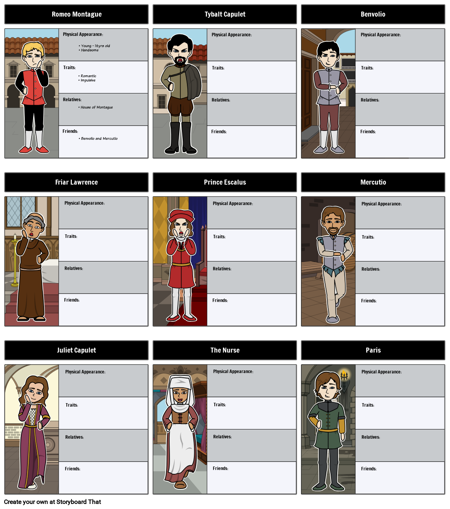I'm Not as Good at This as I'd Hoped...
Ok, so I've started experimenting. And although I know how do do some simple things from my work with the professional photographer, that was just retouching photos and laying them out into albums. Adding things and changing images dramatically is waaaay different.
I did learn something though...even professionals can struggle. My graphic artist friend came over to help me. At the advertising company where he is the Art Director, he mostly uses Corel and keeps extolling it's virtues to me. I explained to him that, while that may be state of the art professional software... it's highly unlikely a secondary school would have access to that and that Adobe suite is kind of the standard. He concurred and we dug in to Photoshop.
Prior to our teaching session, I had experimented a bit. I pulled up Flickr to find a good image I can legally use from Creative Commons (see my other blog on proper use of copyrighted and creative commons imagery - yay for cross-topic connections!) Anyways, since I had decided to make a fake cupcake business and mostly use images of the Wizard of Oz-themed first birthday party for it (because that involved seven different kinds of cupcakes!), I'm going to call my "business" Good Witch Bakery and Party Planning. I pulled my own image of my daughter and I, plus a creative commons image of the yellow brick road through the woods.
Side note - the actual famous 1939 Wizard of Oz movie with Judy Garland and directed by Victor Fleming is not part of the public domain. It belongs to MGM. I checked. Here. I hadn't really thought to check prior to planning that party last year - I mean, I didn't make any money on it (in fact, I spent a ton of money!!) But, according to the legalese - making a costume to resemble the movie characters is not a crime, nor is referencing elements of the film. Essentially, my daughter was allowed to wear "red shoes" but not the "Ruby Slippers." Honestly, this all seems quite fuzzy to me - especially because the original book by L. Frank Baum is part of the public domain due to its age.
Returning to the project... so my friend Luke uses Corel but when he does use Photoshop, intimidating to watch him struggle a bit with showing me how to use my new software. There were things he wanted to do that couldn't be accomplished in his usual way because the tool functionalities had changed. So we had to experiment together! All the while I was thinking, "Well, now I don't feel so dumb! But also, how discouraging that even learning this software doesn't necessarily mean I'll be an effective teacher... because who knows what other advancements or changes will be made by the time such an opportunity presents itself!"
I placed the image of myself on the road without assistance... extracting our figures from the original image and placing on the road photo (which I flipped from it's original so it looked like it was going behind us. I wish I had a screen recording of this but I'm struggling to find a good, free program. Stay tuned. Anyways. I wanted to ground my figure with a shadow. Sadly, this photo doesn't include my feet but still - I wanted to try a shadow. I tried making a "Drop Shadow" but that won't lay on the road like I want it. So we found a short video here:
I found this quite helpful. Here's my finished product of me superimposed on a yellow brick road. And see the shadow to the left of us? Pretty cool:
I didn't get to spend as much time on this project as I'd hoped this week. Maybe 4 hours between working on my image and general instruction and playing around with the program. At the moment there's a lot going on in my life. I was lucky to squeeze in the time I did. But next week I know I'll have more time... plus a lengthy (like 12 hours!) Lynda.com instructional course on Photoshop that I'm excited to take. Can't wait to see what I learn!