OK. I'm kind of hooked! I love this Comic Creating Cool Tool! I had so much fun using Storyboard That! Storyboard That that calls itself "the world's best FREE online storyboard creator. While I can honestly say it is the only storyboard creator I've ever used... it was fantastic. Storyboarding is a way to visually (and verbally, I suppose) communicate ideas to tell a quick story. In this program (which is super easy and doesn't require a download or anything) There are a ton of scenery templates and characters to manipulate and a seemingly endless supply of "props". Here's a little welcome video:

I honestly didn't even see the video until after I made my comic. It was that easy to figure out. I couldn't think of anything educational to illustrate, so I decided to do a little personal storyboard. Spring Break is rapidly approaching... and I somehow got to take off work for the week too (yay!) I am so excited! I have nothing planned but an eye appointment. Between school, homework, my day job as a bank teller, being an awesome mommy, divorce drama, starting a dating life, and keeping my general adult-stuff in order I've been rather overwhelmed lately. A little humor is what I needed. So I made a Spring Break comic.

- So I made my mini-me pretty easily and added a sea monster and some text. The only complaint I have is minimal - and this is just the artist in me being picky, but I couldn't edit the background at all. I wanted the sea monster to look like he was coming up from behind the island but I can only crop him, not put the island layered over him. Minor, but it annoyed me. So within a relatively short span of time I had a 6 panel (the most you can do with the free version) comic. If I made it smaller to fit on the blog page you couldn't read it...so just scroll over to the right to see the whole thing. Voila:

Made with Storyboard That

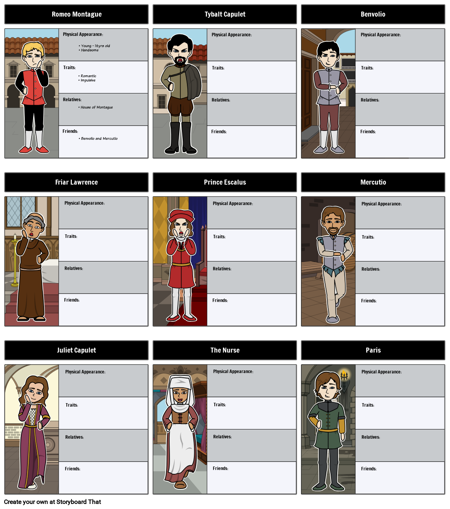 here's a Character Map example.
here's a Character Map example.
and a Three Panel project on Conflicts within Romeo and Juliet.
There are TONS of these ideas, along with corresponding lesson plans, templates, rubrics, and all sorts of goodies. As an art teacher, I'm not sure how I could incorporate this activity into my content - maybe have student's do something with art history - like an illustrated short artist biography. The real educational use for this technology would be in Language Arts and Literature to be sure. I could see kids loving this! I know I sure did. Try it yourself - I bet you will too!
So, in summary - Storyboard That!
1. Super easy and unintimidating
2. Drag and drop interface very user friendly for kids and adults
3. Wide variety of scenes, characters, etc
4. Teacher resources with specific assignment suggestions
5. Tutorials available
6. Lots of ways to download/print/export your storyboard
Cons:
1. You have to pay for the best stuff, and the free version limits your production
2. Unable to manipulate backgrounds
3. Text formatting can be a little frustrating
Made with Storyboard That


This is very cool. I have scanned comic strips before that were relevant to the topic being taught but this opens up all sorts of possibilities to create custom comics.
ReplyDelete